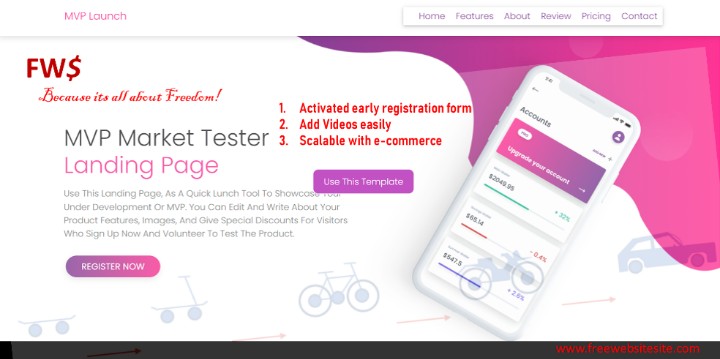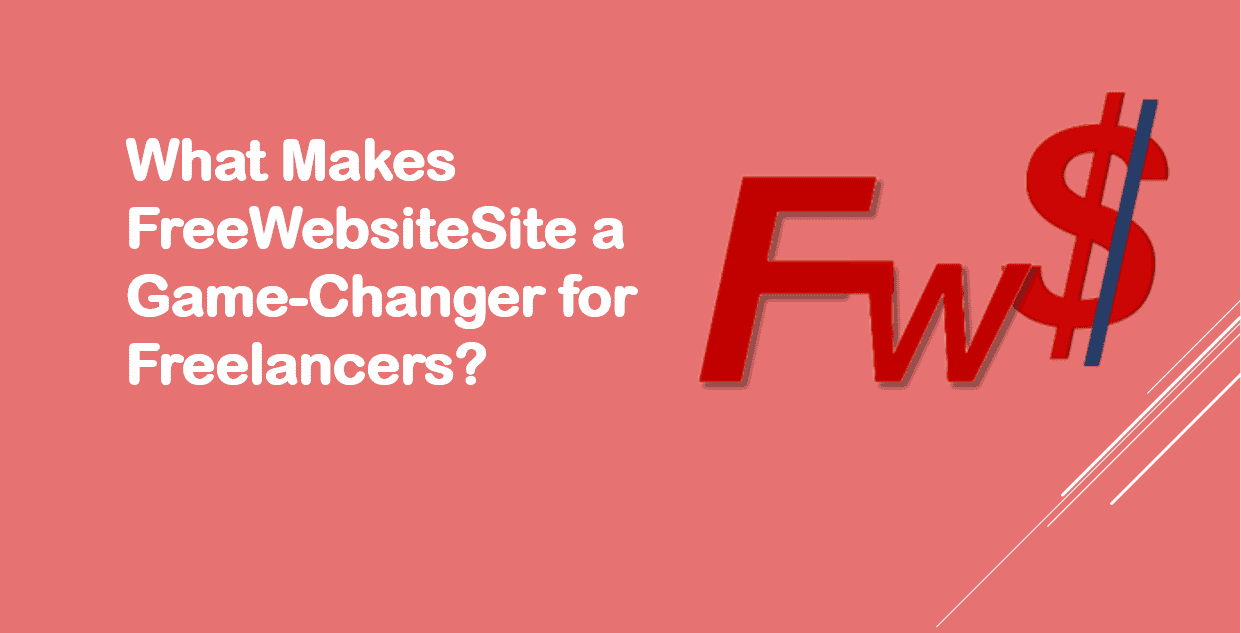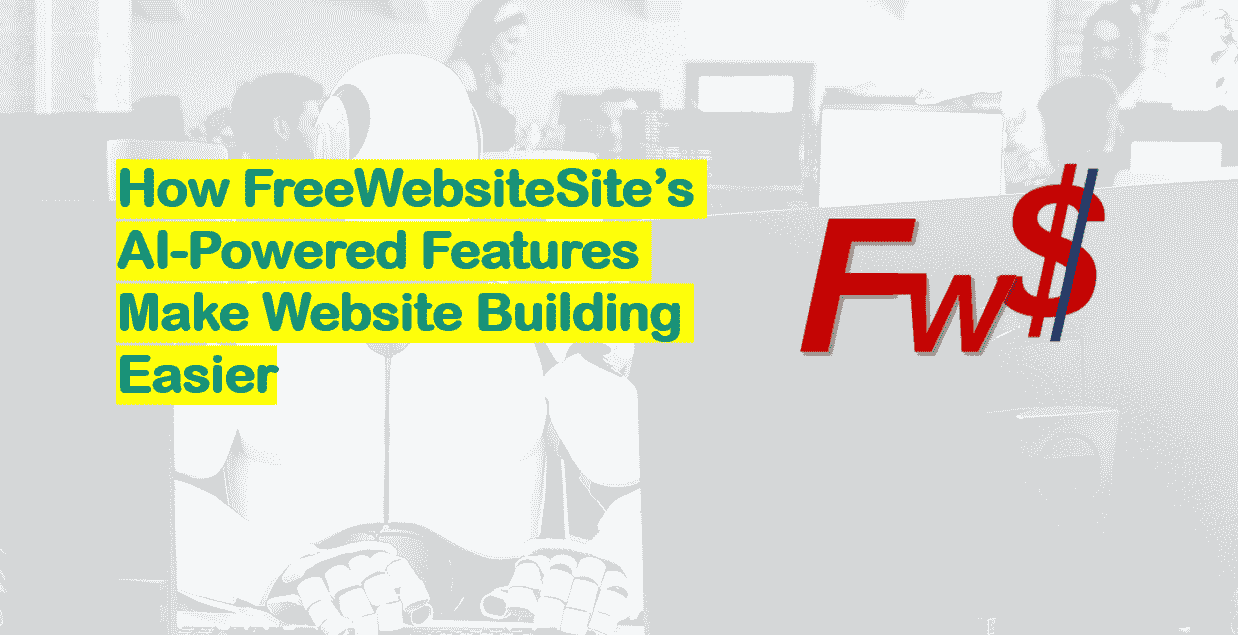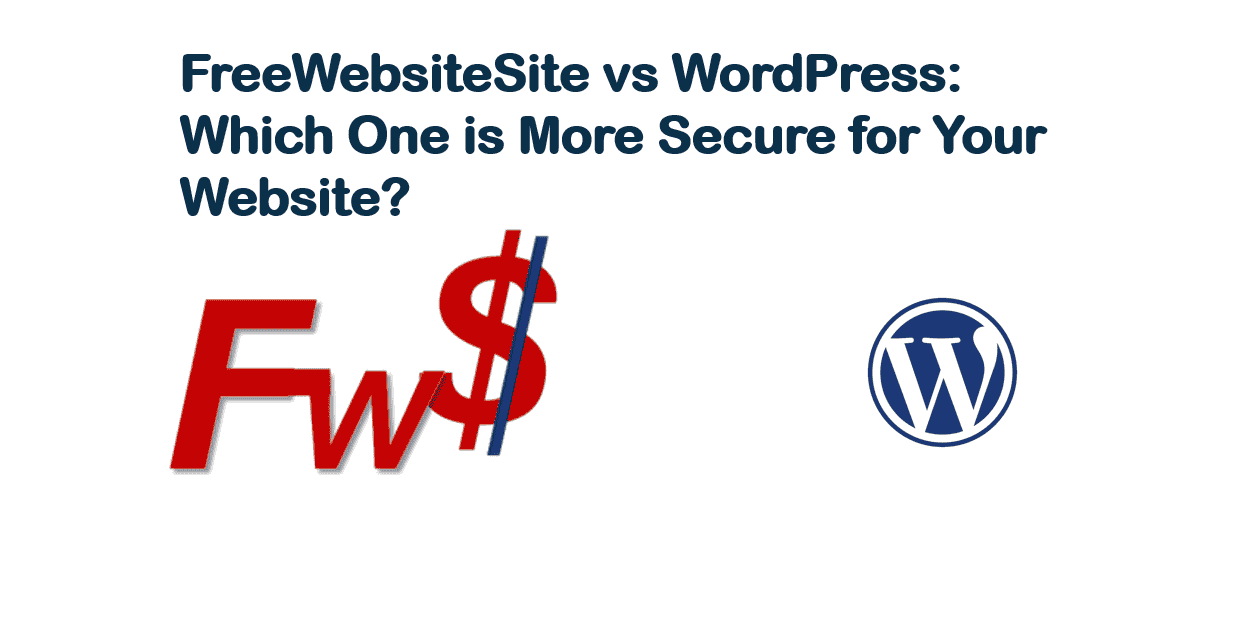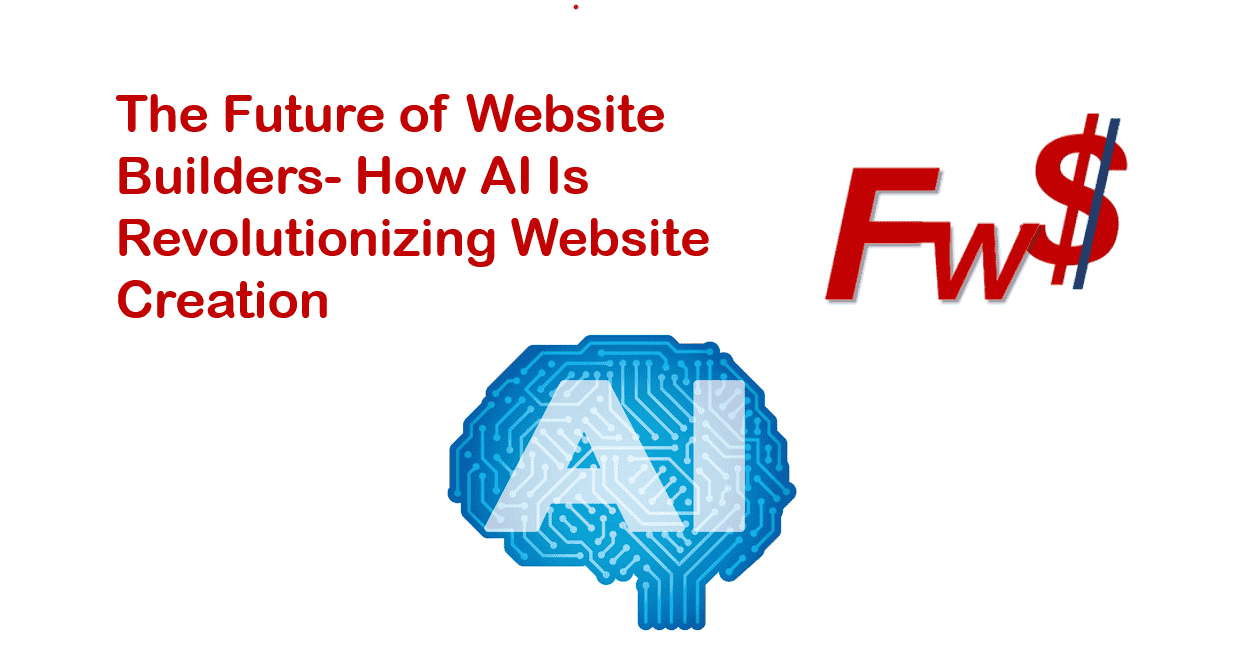The Benefits of Using a Drag-and-Drop Website Builder for Non-Technical Users
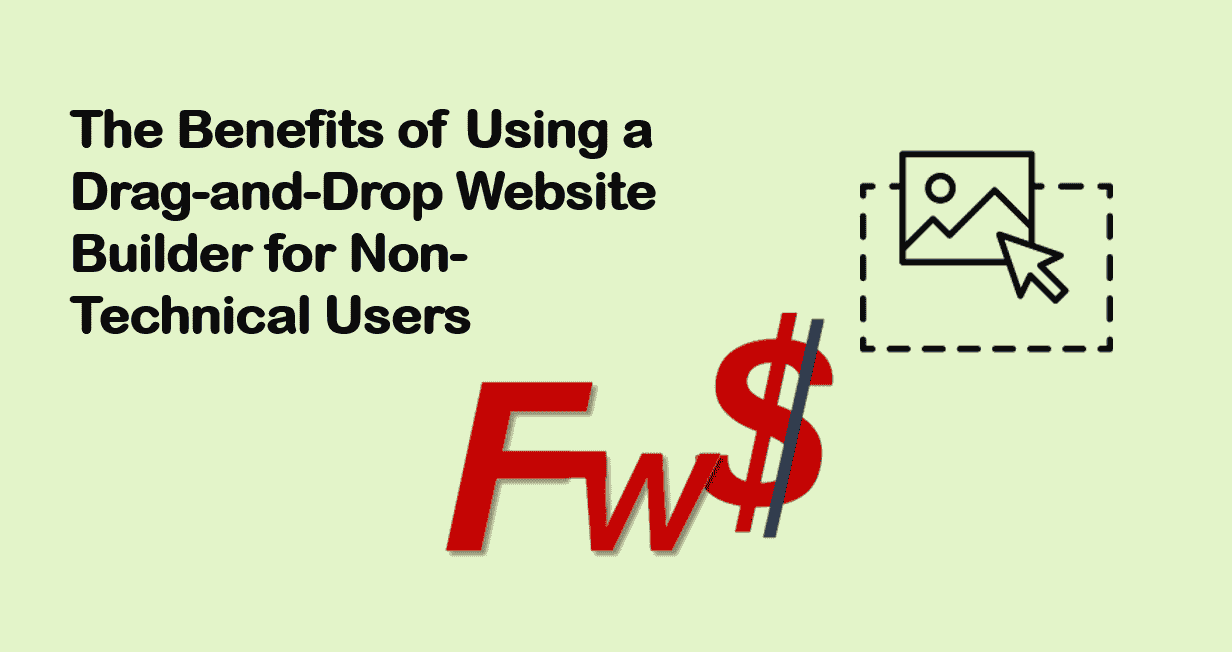
The Benefits of Using a Drag-and-Drop Website Builder for Non-Technical Users
In today’s digital age, having an online presence is essential for businesses, personal brands, and organizations of all sizes. However, many non-technical users find themselves intimidated by the process of creating a website. Traditionally, building a website required advanced knowledge of coding, design principles, and web hosting—skills that most people don’t possess. Fortunately, the rise of drag-and-drop website builders has revolutionized this process, making it easier than ever for non-technical users to create beautiful, functional websites with minimal effort.
In this article, we will explore the numerous benefits of using a drag-and-drop website builder and explain how FreeWebsiteSite’s drag-and-drop features simplify website creation for non-technical users.
Table of Contents
- Introduction
- What is a Drag-and-Drop Website Builder?
- Key Benefits of Using a Drag-and-Drop Website Builder
- How FreeWebsiteSite’s Drag-and-Drop Features Simplify Website Creation for Non-Technical Users
- Conclusion
What is a Drag-and-Drop Website Builder?
A drag-and-drop website builder is a tool that allows users to create websites by simply dragging elements (such as text boxes, images, buttons, etc.) and dropping them into place on a blank page. These builders are designed with an intuitive, visual interface that makes it easy for users to see exactly what their website will look like as they build it.
Gone are the days of writing complex HTML, CSS, and JavaScript code. With a drag-and-drop builder, users don’t need to worry about the technicalities of web development. Everything can be done through a simple interface with no coding required.
Key Benefits of Using a Drag-and-Drop Website Builder
1. Ease of Use
One of the primary reasons drag-and-drop website builders have gained popularity is their simplicity. Non-technical users can easily create websites without needing to know a single line of code. The visual interface provides a hands-on, interactive experience, making it accessible to anyone—even those without prior experience in web design.
For non-technical users, the most important aspect is that building a website should be intuitive and stress-free. Drag-and-drop builders eliminate the complexity of coding and offer a seamless, user-friendly experience.
2. Time and Cost Efficiency
Traditionally, creating a website from scratch involved hiring a web developer, which could be both expensive and time-consuming. With a drag-and-drop website builder, users can build their website in a fraction of the time and without the hefty cost of hiring a professional.
Since drag-and-drop tools come with pre-designed templates and built-in features, users can quickly launch a professional-looking website in hours, rather than weeks. This is especially beneficial for small business owners and entrepreneurs who need to get their online presence up and running as quickly as possible.
3. Customization and Flexibility
While drag-and-drop builders simplify the process, they also allow for a high level of customization. Users can select from a wide variety of templates, themes, and design elements to suit their preferences. Whether you want a minimalist design or a more complex layout, these tools provide flexibility to design a website that reflects your brand’s personality.
Moreover, the drag-and-drop functionality enables users to experiment with different layouts and designs in real-time, offering a visual representation of changes as they are made. This flexibility ensures that non-technical users can fine-tune every aspect of their website without needing advanced design skills.
4. Mobile Responsiveness
In today’s world, mobile optimization is a must. More people are browsing the internet on their mobile devices, and search engines like Google prioritize mobile-friendly websites in their rankings. Drag-and-drop builders automatically ensure that the websites built with them are mobile-responsive, meaning they will adapt seamlessly to any device.
This saves users the hassle of manually adjusting the website’s layout to make it mobile-friendly. With the automatic mobile optimization built into most drag-and-drop tools, non-technical users can rest assured that their websites will look great on all devices.
5. Integrated Features and Tools
Drag-and-drop website builders often come with a wide range of integrated features, such as contact forms, e-commerce tools, image galleries, and SEO optimization options. These features are easy to add to any website, and non-technical users don’t need to worry about coding or third-party software to integrate them.
In particular, SEO features are essential for ensuring that your website is visible to search engines. Most drag-and-drop website builders have built-in SEO tools that help users optimize their content with just a few clicks.
6. No Need for Hosting or Maintenance Expertise
In addition to simplifying the design process, drag-and-drop website builders also make hosting and maintenance much easier. Users can typically host their website directly through the builder platform, eliminating the need for external web hosting services and technical expertise. Furthermore, updates and maintenance tasks are often handled automatically by the website builder, ensuring that your site stays secure and up-to-date.
How FreeWebsiteSite’s Drag-and-Drop Features Simplify Website Creation for Non-Technical Users
FreeWebsiteSite offers an intuitive and powerful drag-and-drop website builder that is designed specifically for non-technical users. Whether you’re a small business owner, blogger, or someone creating a personal website, FreeWebsiteSite provides a comprehensive solution that simplifies every aspect of the website creation process.
1. User-Friendly Interface
FreeWebsiteSite’s drag-and-drop builder is incredibly user-friendly. Its simple interface allows users to drag and drop elements such as text, images, buttons, and more into place. With a minimal learning curve, anyone can get started building their website in minutes.
2. Pre-Designed Templates
For users who want a professional look without having to design everything from scratch, FreeWebsiteSite offers a wide range of pre-designed templates. These templates are fully customizable, so you can change colors, fonts, images, and layouts to match your brand identity.
3. Responsive Design
Every website created using FreeWebsiteSite’s builder is automatically responsive. This ensures that your site will look great on both desktop and mobile devices, without any extra effort on your part.
4. Comprehensive Features
FreeWebsiteSite’s drag-and-drop builder includes a variety of integrated features, such as built-in SEO tools, contact forms, and social media integration. These features help you create a fully functional website without the need for additional plugins or third-party tools.
5. Affordable Plans
In addition to its free plan, FreeWebsiteSite offers affordable premium plans with additional features and custom domain options. This makes it accessible to users at any budget level while still offering advanced capabilities for those who want to grow their website over time.
Conclusion
For non-technical users, a drag-and-drop website builder like FreeWebsiteSite offers numerous advantages. It simplifies the website creation process, saving time and money while offering a high level of customization. With an easy-to-use interface, responsive design, and a range of integrated features, FreeWebsiteSite makes it possible for anyone—regardless of technical expertise—to create a professional website that meets their needs. Whether you're building a personal blog, a portfolio, or an online store, FreeWebsiteSite's drag-and-drop features empower users to bring their website ideas to life with ease.
Related Templates
Here are some relevant statistics and facts to support the benefits of drag-and-drop website builders, especially for non-technical users:
1. Ease of Use
- 66% of people report that ease of use is the most important factor when choosing a website builder (Source: Website Builder Expert).
- 40% of small businesses still don’t have a website, often due to the perceived difficulty of building one (Source: Clutch).
2. Time and Cost Efficiency
- The average cost of building a custom website from scratch with a developer can range from $2,000 to $10,000 or more, depending on the complexity (Source: WebFX).
- Using a drag-and-drop builder can reduce website development time by 70-80%, allowing users to launch their sites in just hours instead of weeks (Source: Wix).
3. Customization and Flexibility
- 80% of users say they expect websites to load in 3 seconds or less, making flexibility and customization essential for optimal performance (Source: Google).
- Drag-and-drop builders provide users with the ability to select from hundreds of templates, making it easier to customize their websites without needing design skills (Source: Wix).
4. Mobile Responsiveness
- 54.8% of global web traffic comes from mobile devices, emphasizing the importance of mobile-responsive websites (Source: Statista).
- Google now prioritizes mobile-friendly websites in search rankings, which means drag-and-drop builders that automatically optimize websites for mobile are critical for SEO success (Source: Google Webmasters).
5. Integrated Features and Tools
- 71% of small businesses consider SEO to be a crucial part of their digital marketing strategy, and many drag-and-drop builders come with integrated SEO tools (Source: BrightLocal).
- Most modern drag-and-drop builders come with integrated contact forms, e-commerce tools, and social media integration, making it easy for users to create a fully functional website without third-party tools (Source: Wix).
6. No Need for Hosting or Maintenance Expertise
- The cost of website hosting can range from $5 to $500 per month, depending on the service and level of expertise required. Drag-and-drop builders often include hosting in their plans, saving users time and money (Source: GoDaddy).
- 80% of drag-and-drop website users do not need additional technical support once their website is built, as maintenance tasks like software updates are automated (Source: Wix).